Team Login and RAMP Team App information
Team Login
What can I do with my Team Login?
- Enter scores for your games
- Manage the RAMP Team App from the website. The website adds some functionality that your mobile app does not have.
NOTE: If you have a parent volunteer who will be submitting your scores or who will be managing the RAMP Team App, please forward this information to the person responsible.
How to access your Team Login
- Go to http://www.northeastbasketball.com/
- At the top left-hand side of the website, click on the ADMIN LOGIN
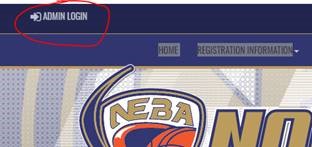
- Enter your username and password. These will be sent to the coach by email before your first game.
How to submit scores
- Click “League Games” from the menu on the left side of the screen.

- Click the green edit square (Gamesheet) for the game you are entering a score.

- Enter the scores for both teams and check off the box “Game is Finished” to complete the process. Both scores and the Game is finished box must be completed to complete the process.
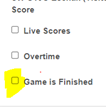
- A photo of the game sheet can also be uploaded to the website at this point.
RAMP Team App
Once your team has been synced to the website by NEBA, registered members (players and coaches) will receive an email invitation to sign up with RAMP Team App. As a coach, you will have app administrator privileges.
- Trouble Shooting: If you or a player did not receive the email, please check junk mail folders. If you have not registered as a coach or assistant coach in RAMP Registration you will also not have received this email.
- Trouble Shooting: The email will be sent to the email that is associated with the registered player. Other emails can be added by the team administrator (coach).
- Trouble Shooting: The login credentials for the RAMP Team App are NOT the same as login credentials for the RAMP Registration system.
All EYBA games will automatically load into your app, and can be shared to personal calendars. You can also add in additional events, such as your practices. The chat function also provides a great tool for communication. And we are hoping the RSVP button will help you with your attendance planning.
To view how the RAMP Team App works, click here for our video tutorial: https://youtu.be/zPpv1Pi6uhY
How to add emails on the RAMP Team App (mobile device)
- Go to your RAMP app, under Settings -> Share Players.
- Then enter the email address, which player this email is linked to, and what kind of access to give them (Fan or Member). For access to RSVP to events, it would make the most sense to give Member access. Fan access is limited to view only access.
- To send the invite, click the bottom button Send Invite, and it should send the invite to the email address entered. If the owner of the email already has an account, the team will appear on their app. If they do not have an account, they will receive instructions on creating a RAMP Team App account.
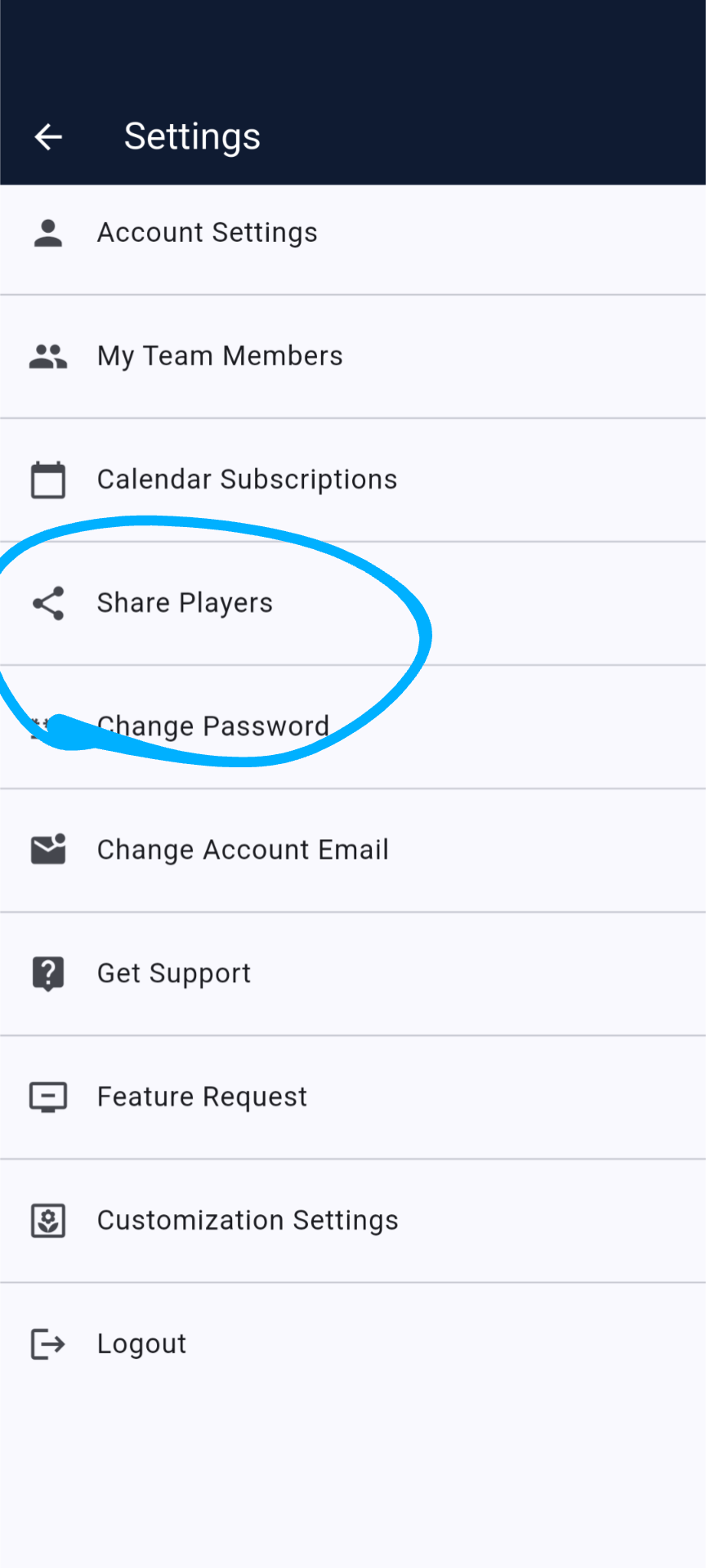
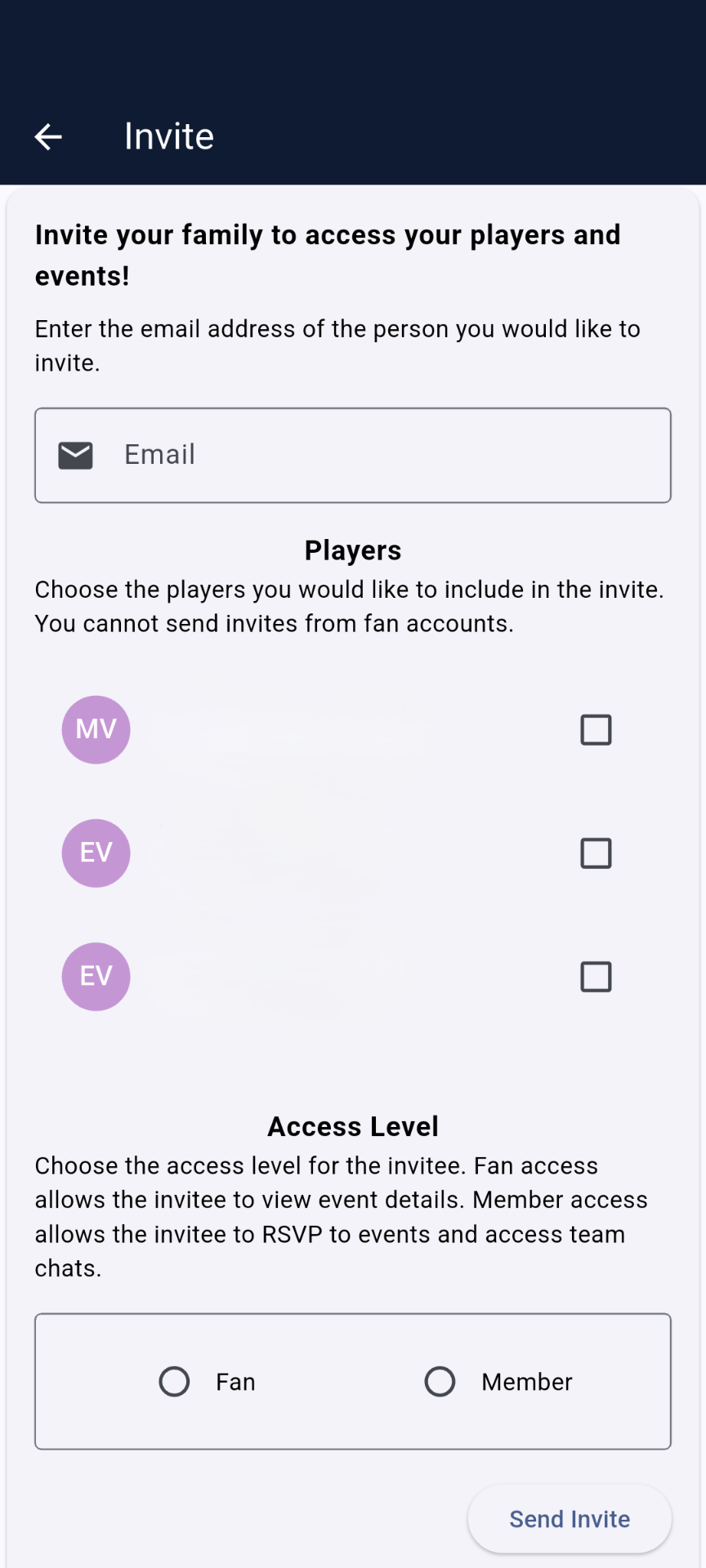
How to add practices from RAMP Team App
Be aware that you must enter each practice or event individually through the RAMP Team App. It does not allow the functionality of entering recurring events. On the Home Screen click the + icon on the bottom right of the screen. To enter recurring events (i.e. weekly practices), please enter them through the Team Login.
If you enter it as a “practice”, the event will sync to both your RAMP Team App and to the NEBA website schedule. If you enter it as a “team event” it will allow you to choose if the event shows up only in the App (i.e. does not sync to the website schedule).
